Lefty Pilot Users
ergonomics for the sinister
|
The PalmPilot is a great computer with a great user interface, in general. However, the pen interface presents some issues for left-handed users which are more serious than the equivalent mouse-based interface. Since lefties make up 15-25% of the population, lefty friendliness is a serious issue. This page describes the problem, and suggests some things you can do to help as a user or developer.
Problems for left-handed Pilot users
The biggest problem for a lefty Pilot user is the screen being blocked by the hand. Consider a scrollbar. If you're dragging a scrollbar, it's probably because you're looking for something in the text or list that you're scrolling. But if you hold the stylus in your left hand and the scrollbar is on the right, then your hand blocks the list you're trying to scan!
A control is essentially unusable by lefties if its use requires holding the pen down while viewing something to the left of the control (i.e., dynamic controls). Scrollbars are the most common example. A control that requires only taps, rather than drags, may be inconvenient for lefties but not unusable. An example would be the day selector at the upper right corner of the Date Book day view.
With a mouse interface, handedness is not an issue, since your hand is not blocking the screen, and most lefties can mouse right-handed anyway. Similarly, pocket computers that use a miniature keyboard don't have these problems. But since the Pilot (and the Newton) use a stylus for input, you more or less have to hold it with the hand you use for writing, and it requires contortions to use it for right-sided controls without blocking the data you're trying to control.
Some lefties have also complained of hardware problems, such as trouble reaching the Stylus in its holder, or a tendency to bump the Power button while writing. There's not much software developers can do about this, so these issues will be discussed below.
What Software Developers Can Do
Developers of Pilot software can, with a little bit of care, make their apps convenient by users of either hand. Here are some ideas.
Hand-neutral design. One approach is to avoid hand-centric interface elements as much as possible. Any control at the bottom of the screen can be hit more or less easily with either hand; the page up/down arrows are a good example. But sometimes, this approach would mean eliminating good interface elements, like scroll bars.
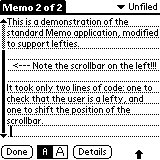 Customizable interface. A few extra lines of code may be all it takes to rearrange your interface so that the dynamic controls are on the left side rather than the right. You could put this among the app preferences, or you could read the global 'Lfty' preference setting (recommended). For more information,
including drop-in code that makes this all very simple, see coding for lefty pilots.
The image to the right was made by modifying the standard Memo application with only two lines of extra code.
Customizable interface. A few extra lines of code may be all it takes to rearrange your interface so that the dynamic controls are on the left side rather than the right. You could put this among the app preferences, or you could read the global 'Lfty' preference setting (recommended). For more information,
including drop-in code that makes this all very simple, see coding for lefty pilots.
The image to the right was made by modifying the standard Memo application with only two lines of extra code.
Tips for Lefty Users
Install Lefty. This allows you to set a global preference setting declaring that you hold the stylus in your left hand. Lefty-savvy apps will note this setting, and adjust the interface layout accordingly.
Complain. Too many lefties are complacent and simply accept whatever inconveniences the right-handed world dumps on them. You don't have to do that. If an app is difficult to use for you, complain to the author. Most developers want to make their apps pleasant and convenient for all their users, and probably just don't realize that their design is inappropriate for lefties. When you complain, I suggest you refer them to this web page for more information.
Check out LeftHack.
This is a HackMaster hack which moves the scrollbar of many apps over to the left side of the screen. Shareware ($10).
http://www.strout.net/info/pilot/leftypilot/index.html
Last Updated:
9/19/04
. . . . . .
webmaster@strout.net
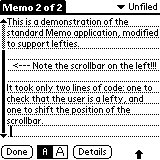 Customizable interface. A few extra lines of code may be all it takes to rearrange your interface so that the dynamic controls are on the left side rather than the right. You could put this among the app preferences, or you could read the global 'Lfty' preference setting (recommended). For more information,
including drop-in code that makes this all very simple, see coding for lefty pilots.
The image to the right was made by modifying the standard Memo application with only two lines of extra code.
Customizable interface. A few extra lines of code may be all it takes to rearrange your interface so that the dynamic controls are on the left side rather than the right. You could put this among the app preferences, or you could read the global 'Lfty' preference setting (recommended). For more information,
including drop-in code that makes this all very simple, see coding for lefty pilots.
The image to the right was made by modifying the standard Memo application with only two lines of extra code.